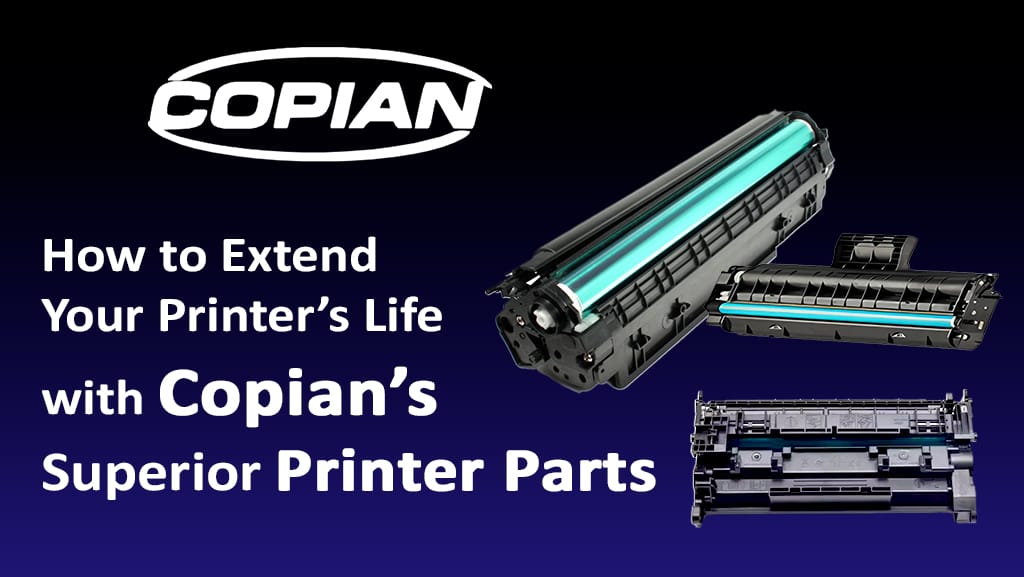Is your printer on life support? 😷 You’re not alone. For office warriors, the war with a temperamental printer that streaks, jams, and blares about “low toner” at all the wrong times is never-ending.
But what if you can revive your faithful printing companion? Cue Copian premium printer parts – the game changer in normalizing and extending the life of your printer! With some elbow grease and the right parts, your office nemesis can be transformed into a trusted ally that helps you tackle each day.
Through this blog, discover how to take your printing to the next level with Copian’s premium parts. Whether you’re looking to understand the basics of printer longevity or considering upgrading certain components to keep your machine operating at peak performance, we have you covered. So, why not take a few minutes to learn how the new C15z will save you time, money, and stress and give your printer the upgrade it deserves?
Copian’s Superior Printer Parts: An Overview
Range of available parts
Copian offers an extensive range of high-quality printer parts to cater to various printer models and brands. Their product lineup includes:
- Toner cartridges
- Drum units
- Fusers
- Transfer belts
- Paper feed rollers
Here’s a comparison of some popular Copian cartridges:
| Model | Page Yield | Category | Tag |
|---|---|---|---|
| CANON 51 | 1500 | Laser | CANON 51 |
| CANON 52 | 1500 | Laser | CANON 52 |
| H 335X | 14000 | Laser | H 335X |
| C 4129 X | 11000 | Laser | C 4129 X |
| 88A EASY REFILL | 1500 | Laser | – |
| 104A / W1104A Drum Unit | 20000 | Laser | 104A, W1104A |
| CF 237 A | 12000 | Laser | – |
Quality assurance processes
Copian goes through careful quality control for its printer parts to guarantee their reliability and performance. These processes include:
- Stringent material selection
- Techniques for Precision Manufacturing
- Extensive testing protocols
An iterative approach for constant level-up based on user experience
Compatibility with major printer brands
Copian’s parts are designed to be compatible with a wide range of printer brands, including:
This broad compatibility ensures that users can find high-quality replacement parts for their specific printer models, regardless of the brand.
Cost-effectiveness in the long run
Copian parts may cost a bit more upfront than generic alternatives, but this investment pays off big over time:
- Extended printer lifespan
- Lower frequency of replacement
- Improved print quality
- More Affordable Overall Maintenance
With the superior quality printer parts offered by Copian, you can further improve the efficiency of your printer for better results and lower costs over time. So, in this tutorial, let us go through the parts of the printer that are most prone to upgrades.
Installation and Maintenance Best Practices
A. Proper installation techniques
Best practices for installing Copian’s quality printer components
Read the manual thoroughly
- Turn off and unplug the printer.
- Wear anti-static gloves
- Use proper tools
- Handle components gently
| Step | Action | Reason |
|---|---|---|
| 1 | Clean the printer | Removes dust and debris |
| 2 | Align components carefully | Ensures proper fit and function |
| 3 | Secure connections firmly | Prevents loose parts and errors |
| 4 | Test after installation | Confirms successful upgrade |
B. Regular cleaning routines
A clean printer is a good working printer, and maintaining its cleanliness goes a long way. Conduct these cleaning routines:
- Weekly: Wipe down exterior and paper feed rollers
- Monthly: Clean print heads & internal components
- Quarterly: Thoroughly clean all areas that can be reached
Sensitive components can be damaged by cleaning solutions, so make sure you only have Copian-approved solutions in your cleaning kit.
C. Preventive maintenance schedule
Get a preventive maintenance plan to ensure your printer is always in working condition:
- Daily: Paper supply and output tray check
- Monthly: Check ink or toner levels
- Monthly: Update firmware & drivers
- Quarterly: Replace CANON 51 or CANON 52 cartridges as necessary
- Yearly: Service/Inspection by a professional
Following these installation and maintenance best practices will go a long way to extending the life of your printer and giving you consistent, high-quality output. A combination of consistent maintenance and Copian’s high-quality components, like the H 335X or C 4129 X cartridges for laser printers, will ensure your printer continues running smoothly for many years. Here are a few tips on how to get the most from a printer using components made by Copian.
Maximizing Printer Efficiency with Copian Parts
- Increased print speed and output
Copian printers integrate highly efficient parts that can be used for faster and better outputs, and all of this is done from the very same printer that you already own. By swapping out core components with Copian quality counterparts, you can enjoy the following:
• Faster warm-up times
• Reduced paper jams
• Refined paper feeding systems
Improved data ingest capabilities.
| Improvement Area | Before Copian Parts | After Copian Parts |
|---|---|---|
| Pages per minute | 20 | 30 |
| Warm-up time | 30 seconds | 15 seconds |
| Paper jams per week | 5 | or less |
B. Reduced downtime and repairs
These components are designed for longevity, which translates to fewer breakdowns and reduced maintenance. This translates to:
- Increased intervals between servicing
- No surprise printer breakages, fewer printer breakages
- Lower maintenance costs in the long run
C. Enhanced print quality and consistency
With Copian’s premium components, you will see a significant improvement in print quality:
- Sharper text and images
- Better color consistency
- Lower instances of smudging and streaking
D. Extended overall printer lifespan
When you turn to Copian parts, you are increasing performance while prolonging the life of your printer. Benefits include:
- In general, durability is improved on the shuffled critical components
- Improved heat management to minimize wear and extend the life of the motors and batteries
- Reduce the matting of textured papers↑
Using Copian’s parts means your printer will always be in optimal working condition for years to come. In the next section, we will look at how these improvements can become comparable savings and environmental benefits in the future.
For More Details About Products: https://copian.in/
Conclusion
In summary, with Copian’s quality printer components, you can make your printer last longer. Thus, this infographic offers some important suggestions for replacing printer parts. Copian features an extensive range of sturdy and dependable printer parts tailor-made to accommodate the unique specifications of different printer models. Good maintenance and prompt replacement of worn parts are tips that can greatly extend the life of the printer.
What this means is that by choosing Copian, you will be supporting a brand that is committed to both sustainability and customer satisfaction.
You can eliminate a lot of waste by using their top-quality printer parts, which makes it a good option for people who want to prolong their printer’s life.