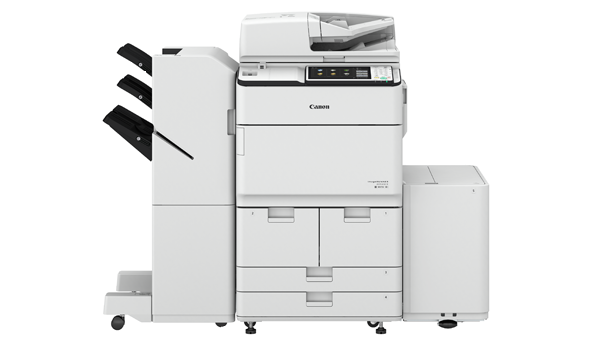Compatible Toner cartridge in INDIA - one stop printing solution.
Aspire for excellence and value with Copian’s top-quality Compatible Toner cartridge with a high Page Yield & Quality at par with OEM's.
Compatible Toner Cartridge in INDIA Deals: Discover India's Best with a 15% Discount in 2024.
Shop Now
WHY US?
Copian’s product line has expanded to include Compatible Toner Cartridge, Toner Powder, Inkjet Ink, OPC Drums, Wiper and Doctor Blades, PCRs, Mag Rollers, printer parts and other toner cartridge spare parts.
All performance-related properties are evaluated and studied by specialists; we guarantee. With Copian give yourself the value-added edge and make a place for yourself in the evolving industry. In the name of Copian, the company distributes Compatible Toner Cartridge for HP, SAMSUNG, BROTHER, XEROX LASER PRINTERS, RICOH, LEXMARK, CANNON & PANTUM.

FEATURED PRODUCTS
We’ve got just what you’re searching for.
KEY CATEGORIES
Check out the new products added to our list to cater better to your needs.
Laser Printer Cartridges
Choose from a wide range of Printer Cartridges as per your printer needs.
Copier Machine Cartridges
Buy the best Toner Cartridge that you need. We will help you get the best fit for your machine.
CLIENTS
We’ve got just what you’re searching for.